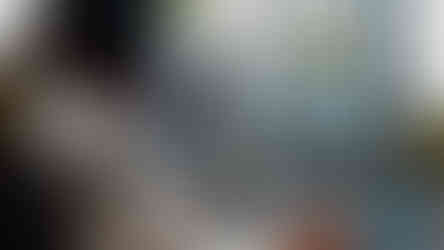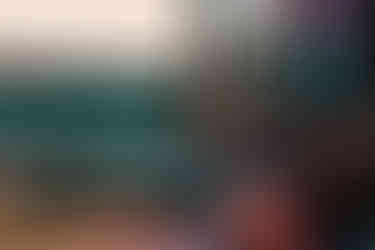What is Video Post Production?
- 3 Ton Group

- Mar 4, 2021
- 6 min read
Updated: Jul 26, 2023
The video post production phase or sometimes called the video edit is the essential step to polishing and perfecting any video. Whether you're creating a commercial, corporate promo video, music video, training video, videopost, explainer video, youtube video, or facebook ad, post-production can add visual effects, sound effects, and other finishing touches to make your project stand out from the crowd. Post-production is the third and final stage in the video creation process. This is video edit magic!
As experienced professionals in the field of post-production, we understand how to bring your vision to life, creating compelling content that can be aired on television, shared online, or distributed through physical media.
The Stages of Post-Production
Video Editing
Video editing is the first post production stage and involves taking all the raw footage captured during video production and piecing this raw footage together to create a compelling story or message using video editing software. This includes:
cutting together pieces of raw footage
adding transitions
incorporating visual effects placeholders
Once finished this is considered the rough edit or rough cut.
Color Correction
Color correction is an important part of the post production process that can greatly enhance the look and feel of a video. It involves using a range of tools and techniques to adjust or correct colors within a scene. This includes:
adjusting the brightness
contrast
saturation
hue
and other parameters in order to achieve the desired effect. This can be used to match colors between shots, create various moods within a scene or make the video footage appear more natural. Additionally, color grading is often applied during this stage to ensure that all colors within each shot are cohesive and consistent throughout the entire project. With these processes combined, you can take your video projects from mediocre to exceptional with just some simple adjustments!

Sound Design and Mixing
Sound design and sound mixing is an essential part of the video post production process that can truly make or break a video project. From creating immersive soundscapes to emphasizing emotion, sound design and sound mixing have the power to truly bring your projects to life. Sound designers use a range of tools and techniques to craft unique audio experiences; from using sound effects libraries to create distinctive atmospheres to dialogue editing that edits out any unwanted sounds from conversations and ADR (Automated Dialogue Replacement) for when actors need multiple takes of a line. Additionally, Foley – which is designed with sound effects made by real-world objects – can be used for added depth and realism, such as footsteps on gravel or crunching leaves in a forest scene. All these elements combined create an immersive audio experience that can help elevate your project from good to great. However, it’s important to remember that sound editing and design is a delicate process; too much sound can be overwhelming, while not enough can make the scene feel dull and uninspired. It takes careful attention to detail and an experienced ear to balance all these elements together in order to produce effective results.
Motion Graphics and Visual Effects
Motion graphics and visual effects are essential tools in creating dynamic visuals for video projects. From adding special effects such as explosions, to creating intricate motion graphics animations, these techniques can provide a unique look that can help capture the viewer’s attention and enhance the overall experience of a project. Motion graphic artists typically use a combination of software such as Adobe After Effects, , Cinema 4D, and Photoshop, as well as plugins such as Trapcode Suite and Element 3D to create their visuals. These tools allow them to craft intricate designs through compositing images, editing footage, using 3D animation, and much more. Visual effects artists also rely heavily on these same tools to bring their desired effects to life; from animated particle systems for dust or smoke simulations to adding realistic-looking CGI environments. With the right combination of tools and techniques, motion graphics and visual effects can help create unique visuals that enrich any video project.
End Product
Once all of these stages have been completed, it is time for the end product! This final stage usually involves exporting the file into a format suitable for distribution or broadcast, such as encoding to an H.264 file or creating a Blu-Ray or DVD disc. It's a good idea to determine in pre production what output you need your final files in before starting any post production work so that no additional steps are needed further down the line – this will save time and money when it comes to delivering your project.
Additionally, it’s also essential to perform quality control checks throughout the entire process, especially once the final version is created, as this guarantees that all elements are working correctly before it goes out to the world.
The Future of Post Production process
Post-production is constantly evolving, and staying up-to-date with the latest developments can help ensure that your projects are cutting-edge. Emerging technologies such as artificial intelligence (AI) and machine learning are becoming increasingly commonplace in post-production, allowing for more efficient processes and quicker turnaround times. Additionally, the remote collaboration between teams is becoming more prevalent; from sharing data via cloud platforms to accessing editing software through a web browser, these advancements make it easier to manage resources on a global scale. Finally, emerging trends such as virtual reality (VR), UNREAL, and 12K video resolution can also provide unique opportunities for post-production professionals looking to push boundaries.
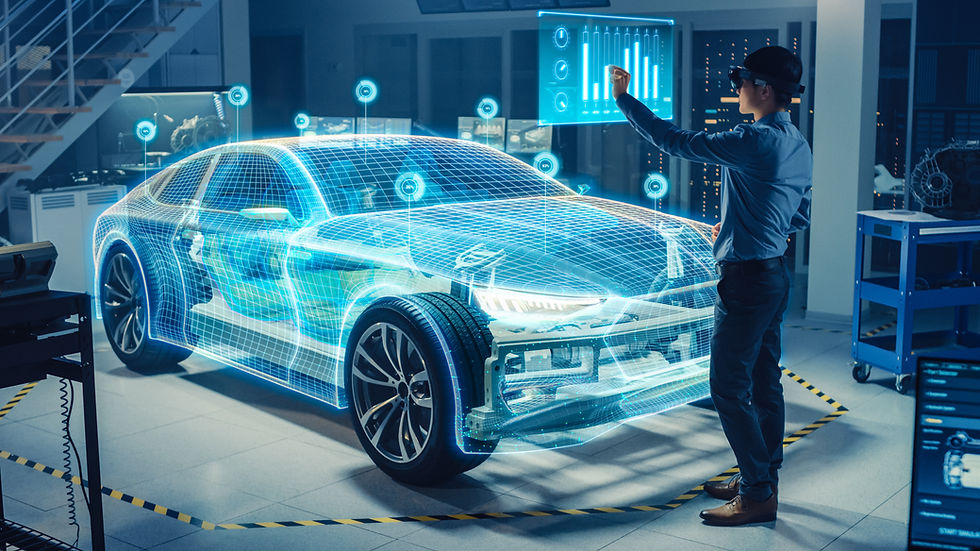
Conclusion
Post-production is a critical component of creating successful video projects, and it is essential to ensure that every stage of the process is carefully considered. From editing footage for clarity and impact to crafting memorable motion graphics visuals, these techniques can make all the difference in creating a professional final product. Additionally, staying up-to-date with the latest technologies and trends helps keep projects at the cutting edge.
Frequently Asked Questions
What Happens in Post Production?
Post production is an essential part of the video creation process, allowing creators to craft stunning visuals that capture viewers’ attention. From editing footage for clarity and impact to adding motion graphics or visual effects, there are numerous techniques that can be used to help create unique visuals that stand out from the crowd. Below is a case study illustrating the importance of post production.
What is the difference between the video post-production process and the video production process?
The Video production process involves pre production, filming scenes live, and on location sound recording. This is the actual shooting phase.
Post-production is the process of taking all the elements and editing and polishing the
actual footage after it has been shot. Post-production is a very detailed process that typically involves tasks such as cutting down footage, adding visual elements, color correction, sound design, and making any necessary changes or adjustments o ensure that the video looks professional and high quality.
How long does the post-production process take?
The time it takes for a project to complete the editing process depends largely on its complexity and pre production planning – a simple promotional video might take only a few hours of video editing, whereas an elaborate video could take weeks or even months before it’s finished!
How much does post-production cost?
There isn’t one set cost associated with post-production – prices can vary greatly depending on factors such as the scope of the project, the length of time it takes to complete, and any additional services required.
What are some common challenges faced during the post-production process?
Common challenges during post-production include staying organized with all of the different elements that need to be incorporated (such as footage, music, sound effects etc.), managing feedback from stakeholders and ensuring that the end product meets their expectations, troubleshooting technical issues that arise during editing processes and ensuring quality control on final files before they go out.
How to choose the right post-production team or freelancer?
When hiring a post-production company or freelancer, it’s important to evaluate their portfolio of work, ask for references from previous clients, discuss the scope and timeline of the project in detail, and ensure that all parties are on the same page regarding pricing.
How to evaluate the quality of post-production work?
Evaluating the quality of a post-production job can be subjective – it depends largely on what you (or your stakeholders) expect from the final product. However, there are some practical ways to assess the quality of post-production work such as considering factors like sound design accuracy, color correction techniques used, and overall visual composition. Additionally asking yourself questions like “Does the video achieve its intended purpose?” or “Are there any obvious errors or inconsistencies in the footage?” can help to ensure that everything meets your standards.
How can I improve my video post-production skills?
A great way to improve your post-production skills is through hands-on practice! Try experimenting with a range of software and tools in order to get familiar with different techniques and styles, join online forums for tips or advice from fellow professionals, subscribe to newsletters for the latest industry news, and take advantage of any available tutorials or instructional videos.
Post Production Tools Used
Using video editing software like Adobe Premiere Pro, Final Cut Pro, and DaVinci Resolve are essential tools in the video editing process, as it allows editors to quickly and easily make changes to their projects. With non-linear editing software, you can arrange raw footage, add transitions and effects, add visual effects, alter audio levels, add sound effects, add background music, and much more. Here's an interesting fact: years ago the film post production process involved editing the film and all the other elements by hand.